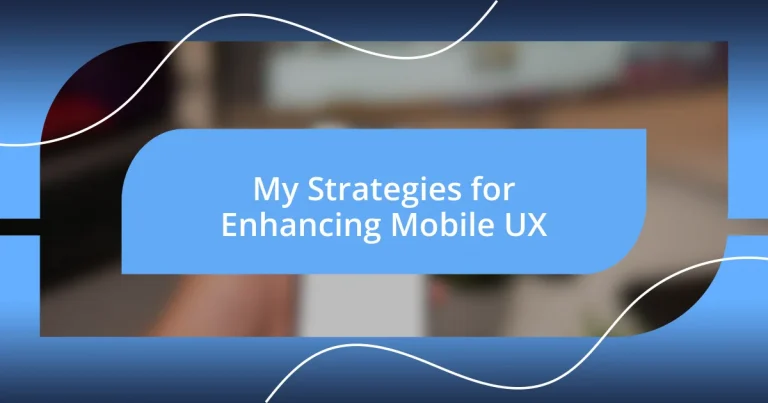Key takeaways:
- Design simplicity and responsiveness are essential for a positive mobile user experience, enhancing user satisfaction and trust.
- Regular user testing reveals pain points and validates design decisions, leading to improved functionality and user engagement.
- Accessibility should be integrated from the start, with attention to color contrast and alternative text, ensuring an inclusive experience for all users.
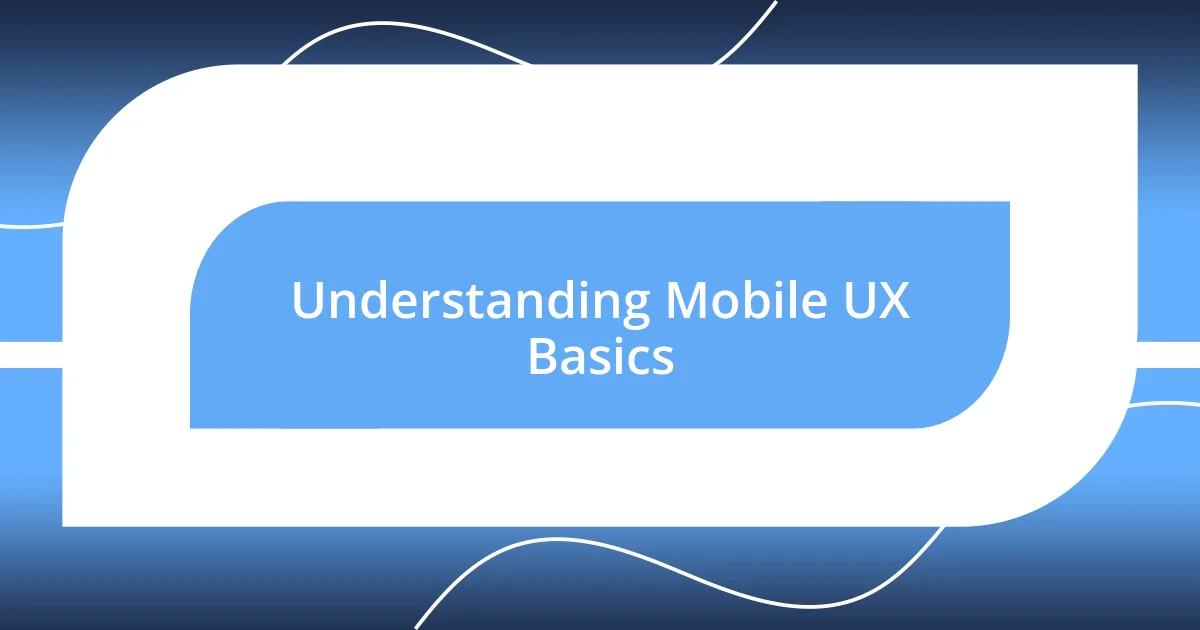
Understanding Mobile UX Basics
Mobile UX, or User Experience, encompasses how users interact with mobile applications and websites. I’ve often been frustrated by apps that feel clunky or overwhelming on my phone, which is an experience many people can relate to. This leads me to wonder: how can we create a smoother, more intuitive interface that respects the user’s time and needs?
One crucial element of mobile UX is design simplicity. I’ve found that the best apps usually feature clean layouts and easy navigation. For instance, when a frequently used function is just a tap away, it significantly enhances my experience. It makes me feel valued as a user, which is something every developer should strive for.
Another basic principle is responsiveness; it’s about how quickly an app reacts to user inputs. There was a time when I encountered a laggy app during a critical moment, and that experience was not just annoying—it really put me off from using it again. This makes me think: how can developers ensure that their apps respond instantly to user actions? The answer lies in thorough testing and optimization, which are fundamental to a successful mobile UX.
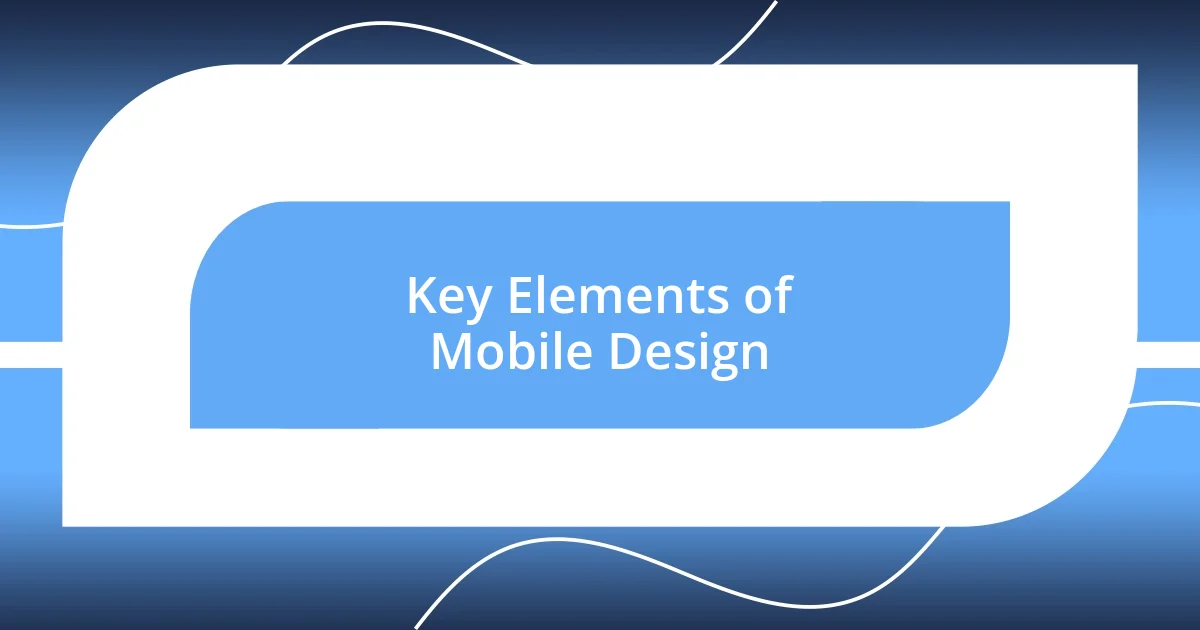
Key Elements of Mobile Design
One of the key elements of mobile design that I often emphasize is touch target size. I’ve experienced frustration when trying to tap small buttons, often leading to mistakes. It’s essential that designers create buttons that are easy to tap, ideally larger than 44×44 pixels as recommended by Apple. This not only minimizes user errors but also makes the experience feel more fluid and accommodating.
Another significant aspect is visual hierarchy, which organizes content to guide the user’s attention. When I open an app, my eyes naturally gravitate towards the most important elements first. Designers need to use sizes, colors, and spacing effectively to ensure users can quickly identify what’s crucial. I remember a shopping app that used bold colors and larger fonts for sales—this instantly caught my eye and made my shopping experience much more enjoyable.
Lastly, incorporating feedback through animations and notifications can greatly enhance user interaction. I recall a time I received a “success” animation after completing a purchase on a mobile app, which made me feel assured that my order went through. This kind of thoughtful design detail not only informs users of their actions but also fosters trust and satisfaction.
| Element | Description |
|---|---|
| Touch Target Size | Buttons should be large enough (44×44 pixels) for easy tapping. |
| Visual Hierarchy | Organizes content to guide attention, using size and color effectively. |
| User Feedback | Animations and notifications keep users informed and engaged. |
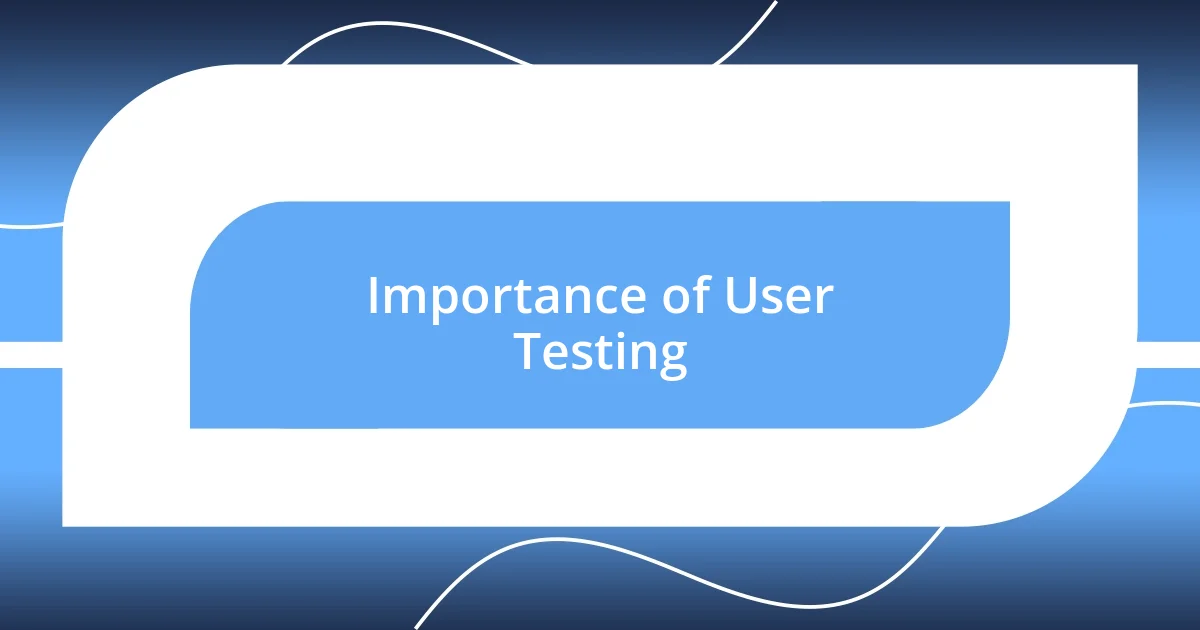
Importance of User Testing
User testing is an essential step in the mobile design process that often reveals what we may overlook as developers or designers. It’s not just about evaluating functionality; it’s about discovering the real feelings and reactions of users interacting with an interface. I remember a time when I watched friends struggle to navigate a mobile app I thought I had perfected. Their confusion opened my eyes to the disconnect between my design intentions and their actual experience. It was a humbling reminder of the need for genuine user feedback.
The insights gained from user testing can dramatically shape and enhance the final product. Here are some vital points to consider:
- Identifies Pain Points: Testing reveals where users encounter difficulties, allowing designers to address these issues before launch.
- Validates Design Decisions: It can confirm whether specific design choices resonate with users or if they fall flat.
- Enhances Performance: Feedback can lead to optimizations, boosting app speed and usability, which I’m always thrilled to see.
- Builds User Empathy: Engaging with users helps to align the product with their needs, fostering stronger connections and loyalty.
Ultimately, embracing user testing can transform a decent mobile app into an exceptional one, ensuring that the user experience is both intuitive and fulfilling.
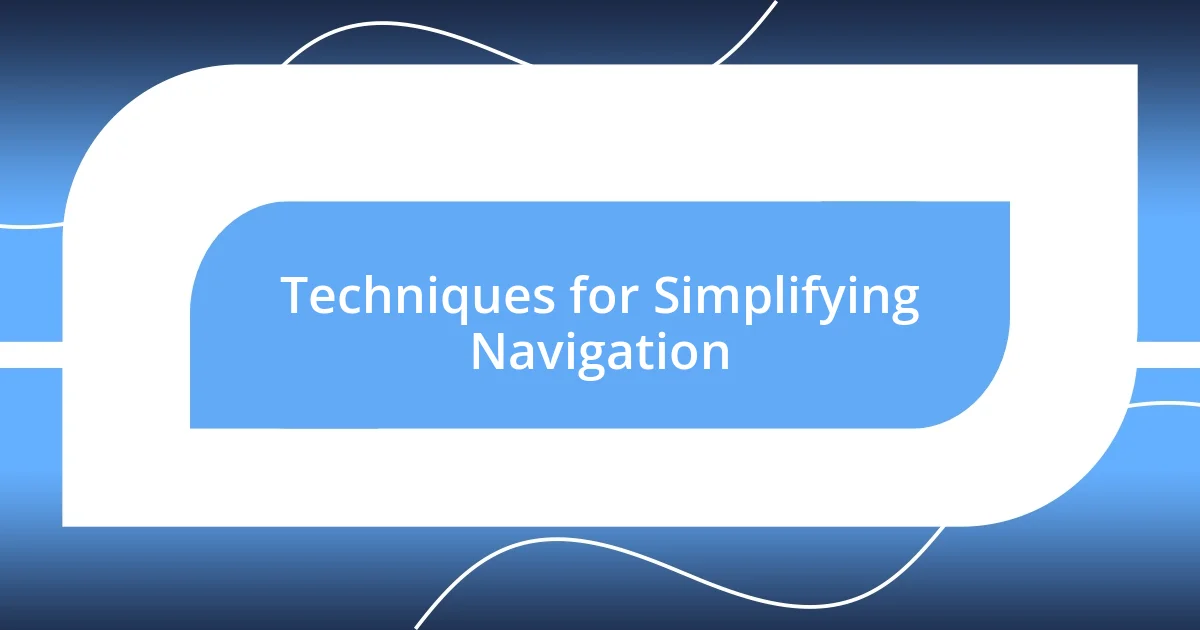
Techniques for Simplifying Navigation
A well-structured navigation menu can make all the difference in a user’s experience. I once interacted with an app that had a complicated menu that required too many taps to get where I wanted. It frustrated me to the point where I almost gave up. Simplifying navigation by using a clear, concise menu with prominent categories not only saves time but also keeps users engaged and returning for more.
In my experience, incorporating familiar icons boosts usability significantly. I always appreciate when I see a home icon or a shopping cart that clearly represents its function. It minimizes the learning curve and creates an instant sense of familiarity. When icons are intuitive, users can navigate with confidence, leading to a smoother and more enjoyable experience.
Another strategy is to utilize gestures for navigation. It’s amazing how swiping and tapping can create a seamless flow. I recall when a popular social media app introduced swipe gestures, which transformed my interactions. Instead of cluttering the screen with buttons, gesture-based navigation creates a more immersive experience. Have you ever tried it? I bet you found it liberating! When executed well, such techniques can simplify navigation drastically, allowing users to focus on enjoying the content rather than wrestling with the interface.

Optimizing Load Times for Engagement
Optimizing load times can mean the difference between a user staying engaged or bouncing off your app in frustration. I remember waiting impatiently for a mobile site to load, only to close it out after what felt like an eternity. That sensation of losing interest is something I make a conscious effort to avoid in my own projects. Leveraging techniques such as image compression and employing browser caching can significantly enhance load speeds, ensuring users stay engaged and ready to explore.
Another aspect I’ve found invaluable is the use of lazy loading, where content loads as the user scrolls. This approach not only speeds up the initial loading process but also keeps the app feeling responsive. I vividly recall visiting a content-heavy site that utilized this method; as I browsed through, it felt as though the content was anticipating my needs. It’s like having a conversation—when you’re engaged, things flow seamlessly!
Moreover, I’ve learned that performance monitoring tools are a game changer. Analyzing real-time data reveals where bottlenecks occur. I once used a tool to discover that a third-party script was dragging my app’s performance down. It was an eye-opener! By addressing those issues, I was able to enhance the overall user experience dramatically. Have you ever tuned into these kinds of insights? You might just find that optimizing load times opens the door to a more engaged audience.
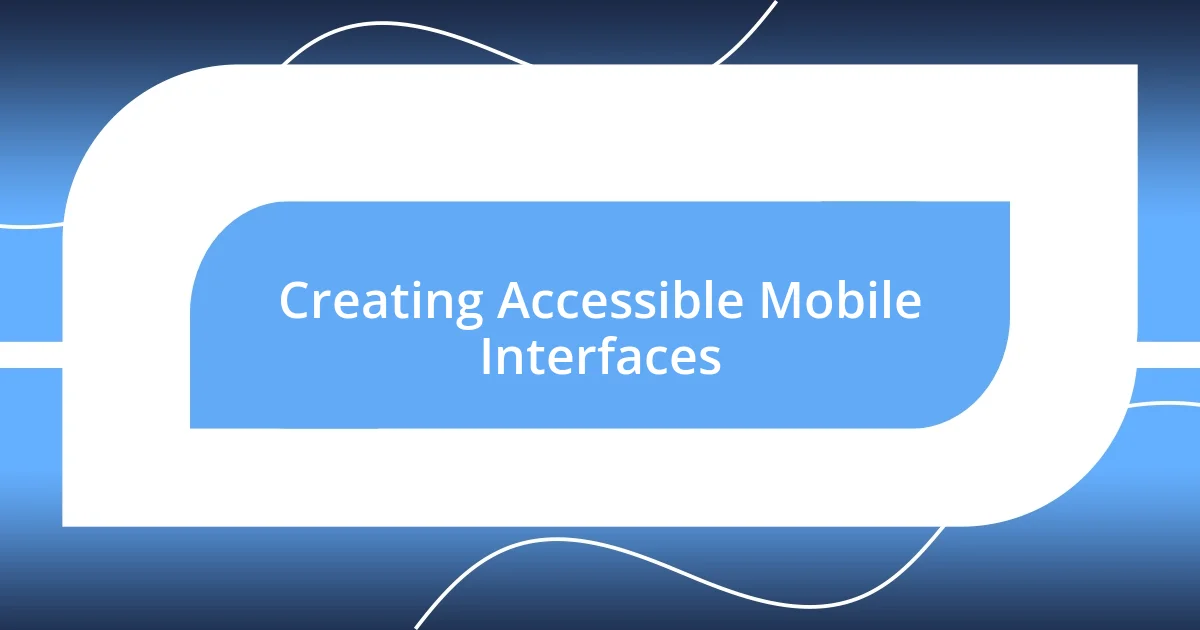
Creating Accessible Mobile Interfaces
Creating accessible mobile interfaces is more than just a buzzword; it’s a fundamental principle that greatly improves user experiences. I once used an app designed for visually impaired users, and I was genuinely impressed by how screen readers narrated the elements. It made me think about how much we take visual design for granted. When designing, it’s crucial to incorporate features such as text-to-speech and adjustable text sizes. Accessibility should never feel like an afterthought; instead, it should be integrated from the beginning to create a truly inclusive environment.
I’ve also found that color contrast plays a pivotal role in accessibility. I remember testing an app with a beautiful but low-contrast color scheme—it looked great but was a nightmare to read. That’s when I understood firsthand how vital it is to ensure colors meet accessibility standards, like the Web Content Accessibility Guidelines (WCAG). By carefully selecting color palettes, we can create a more comfortable reading experience for everyone, including those with visual impairments. Have you ever experienced a frustrating situation where you struggled to read text? It’s a powerful reminder of our responsibility as designers to be inclusive.
Lastly, I believe that providing alternative text for images can dramatically enhance accessibility. I once visited a website that lacked alt text, and it left me feeling disconnected from the content. Descriptive alt text not only helps those using screen readers but also improves SEO. It’s about making sure every user feels included and understands the message. By reminding ourselves to think about diverse user needs, we create interfaces that invite exploration rather than exclude. Isn’t that what we strive for in our designs?

Measuring Success in Mobile UX
Measuring success in mobile UX involves analyzing various metrics that reflect user engagement and satisfaction. One metric I’ve found particularly telling is the Net Promoter Score (NPS), which gauges how likely users are to recommend an app. I remember implementing this after a major update on one of my projects; the feedback was enlightening. Users consistently mentioned changes that I thought were minor, yet they made a significant impact on their overall experience. Isn’t it fascinating how a simple question can uncover profound insights?
Another critical aspect is tracking user behavior through analytics tools. I once utilized heatmaps to understand where users interacted most on my app. It was a revelation! Areas that I thought were intuitive turned out to be confusing for many. This kind of data allows for informed decisions and helps me iterate designs based on real user behavior rather than assumptions. Have you ever wondered how your design choices truly impact user experience?
Additionally, I believe that gathering qualitative feedback can be just as valuable as quantitative data. Conducting user interviews or surveys can provide deeper insights into the emotional responses users have towards an app. I fondly recall a project where direct feedback revealed not just usability issues but also emotional connections users felt with certain features. This two-pronged approach—mixing numbers with narratives—has taught me that a holistic view of success is essential in mobile UX. It’s about more than just clicks; it’s about creating meaningful interactions that resonate.