Key takeaways:
- Accessibility standards, such as WCAG, are crucial for creating inclusive digital designs that cater to diverse user needs and enhance user experience.
- Implementing principles of accessible design, including perceptibility, operability, understandability, and robustness, empowers all users to engage effectively with interfaces.
- Engaging users with disabilities during research and iterative testing fosters empathy and leads to more thoughtful, inclusive design solutions that resonate with real-world needs.

Understanding Accessibility Standards
Accessibility standards serve as the foundation for creating inclusive designs that cater to all users, regardless of their abilities or disabilities. I remember the first time I dove into the Web Content Accessibility Guidelines (WCAG); it felt overwhelming yet exciting. How can such a set of guidelines significantly impact user experience? The answer lies in their ability to break down barriers, ensuring that everyone can navigate, understand, and interact with digital content seamlessly.
As I explored various accessibility standards, I was struck by how they address different needs, from visual impairments to cognitive challenges. For instance, the emphasis on color contrast and keyboard navigation truly opened my eyes to how simple adjustments can make a vast difference. Have you ever experienced frustration while trying to access a site that wasn’t designed with your needs in mind? I know I have, and it only fueled my passion for ensuring others do not face the same hurdles.
Understanding these standards is not just a professional obligation; it’s a personal mission. The recognition that design impacts real lives resonates deeply with me. I often ponder: how many people are left out of the digital world due to lack of accessibility? Each time I implement these guidelines into my work, I feel a sense of purpose, knowing I’m contributing to a more inclusive environment.

Principles of Accessible Design
When it comes to designing accessible interfaces, several key principles guide the process. These principles ensure that every user, regardless of their ability, can interact with and benefit from a product. I remember a project where we applied these principles fully. It was enlightening to see how small adjustments, like using more descriptive link text, made a big difference for users navigating our site with screen readers.
Here are some essential principles of accessible design:
- Perceptibility: Ensure that information is presented in multiple ways so that everyone can access it. Imagine a video without captions—many wouldn’t catch the full story without them.
- Operability: All interface components must be operable by different input methods, like a keyboard. I recall the challenge I faced when a colleague, who relied on keyboard navigation, struggled with a design that only catered to mouse users.
- Understandability: Information must be clear and easy to comprehend. This principle struck me during user testing when I witnessed participants grapple with complicated language.
- Robustness: Design for compatibility with various technologies. I learned this firsthand when we adjusted our coding practices to accommodate assistive technologies, and the difference in user experience was remarkable.
By embracing these principles, I realize how powerful it is to create a design that speaks to everyone. It’s not just about meeting guidelines; it’s about fostering an environment where all users feel included.

Tools for Testing Accessibility
When it comes to testing accessibility, the right tools can make all the difference. I’ve often turned to tools like WAVE and Axe because they provide thorough audits of web pages, highlighting issues I might have missed during manual reviews. It’s almost like having a second pair of eyes focused entirely on accessibility, which I find incredibly valuable for ensuring my designs are truly inclusive.
Another aspect worth mentioning is testing with real users. While automated tools are great, nothing beats the insights gathered from observing individuals with disabilities navigating your interface. I remember a user testing session where we saw firsthand how crucial screen reader compatibility was—it was eye-opening to witness the frustration when the navigation didn’t work seamlessly. You can measure success in numbers, but nothing compares to understanding the user experience from their perspective.
Now, let’s compare some of the top accessibility testing tools. Below is a simple overview of their features and functionalities that I’ve found useful.
| Tool | Key Features |
|---|---|
| WAVE | Browser extension for visual feedback; highlights accessibility issues on the page. |
| Axe | Automated testing with a comprehensive reports on accessibility violations. |
| JAWs | Screen reader that allows testing from a visually impaired user perspective. |
| Color Contrast Analyzer | Helps ensure color combinations meet accessibility standards for visibility. |

User Research for Diverse Needs
User research is the cornerstone of designing for diverse needs. In my experience, it’s crucial to actively involve users with various abilities during the research phase. One time, in a focus group, a participant shared her struggles with color blindness, explaining how she often misinterpreted information conveyed through color alone. It hit me then—designing with empathy isn’t just about inclusivity; it’s about truly understanding the user experience.
I also learned that gathering feedback from caregivers and advocates can offer unique perspectives. While conducting interviews, I spoke with a caregiver who highlighted the importance of having clear, simple instructions for using features designed for individuals with cognitive disabilities. This insight transformed the way we approached our writing style, making our content more digestible and user-friendly.
Engaging with a diverse user base helps identify pain points I might never have considered. I remember a project where we discovered that auditory feedback, like notification sounds, could alienate users in quiet environments. Realizing this made me rethink our approach, encouraging me to question: How can we create a balance in our designs that consider every user’s context? It’s these conversations that reinforce the importance of actively listening to all voices in the design process.

Designing for People with Disabilities
Designing for people with disabilities goes beyond mere compliance; it’s about fostering genuine connections. I recall a project where we designed an app for individuals with hearing impairments. We decided to incorporate visual alerts alongside audio notifications. The moment I shared the prototype with a user who was hard of hearing, their face lit up upon seeing how responsive the app was to their needs. This experience reinforced that small changes could make a profound difference.
Accessibility also requires a thoughtful approach to user interface elements. I once learned this firsthand during an accessibility workshop where we experimented with different text sizes and button layouts. Some participants shared how a misaligned button could prevent them from completing a simple task. It got me thinking: How many times have I overlooked the intricacies of my users’ environments? An inclusive design process invites us to expand our perspectives and design with care.
The importance of flexibility in design cannot be overstated. I remember collaborating on a website redesign, and during our discussions, one team member emphasized the necessity of keyboard navigation for users with mobility challenges. Their insights prompted us to prioritize a seamless experience for all users, leading to a design that prioritized accessibility from every angle. This journey taught me that embracing a mindset of inclusivity is essential to creating interfaces that resonate with everyone.
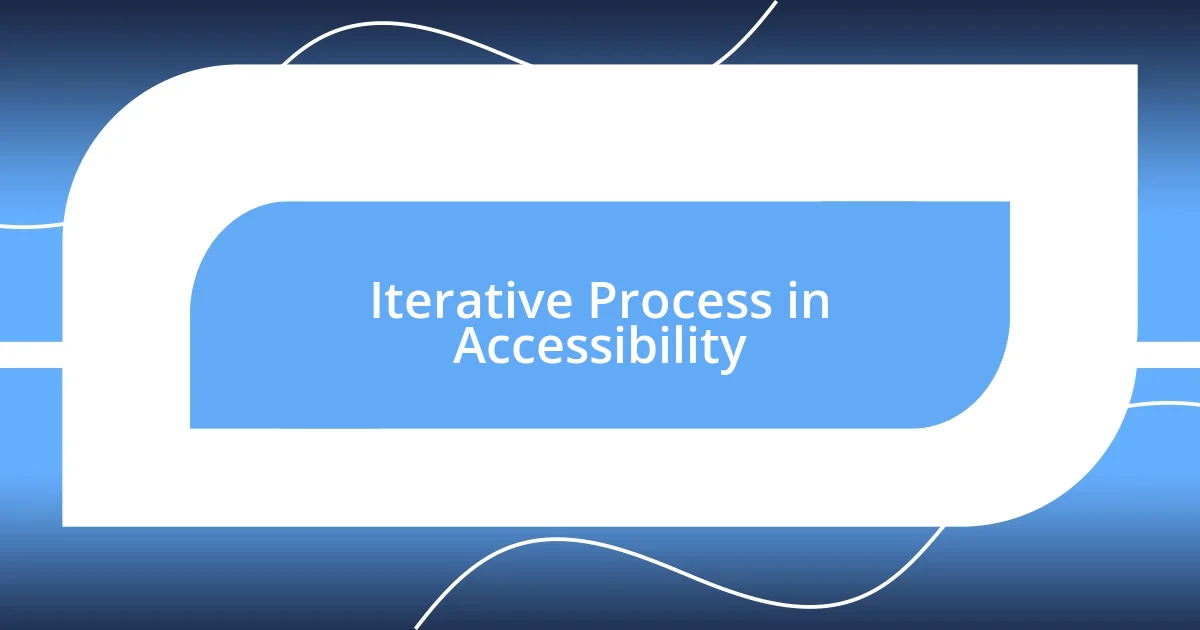
Iterative Process in Accessibility
The iterative process in accessibility has taught me the immense value of prototyping and testing. I remember a particularly challenging project where we created a series of mock-ups for a web application, and after each round of user testing, I felt a growing sense of excitement. Every piece of feedback helped clarify not just what worked, but also what didn’t resonate with users, reminding me of the importance of being flexible and responsive in our designs.
Throughout my journey, some of the most impactful insights came when I was willing to revisit and revise our solutions. For instance, there was an occasion when a user pointed out that a feature we had proudly included wasn’t as intuitive as we believed. Their genuine frustration was palpable, and it compelled me to ask myself: How could I have missed this? This moment underscored how vital it is to embrace critiques and pivot quickly—iterating on designs isn’t just a phase; it’s a mindset.
I’ve found that this process also develops a stronger relationship with users, fostering a sense of collaboration. During one session, a user shared a story about their daily challenges navigating our interface while using assistive technology. Hearing their experience transformed my perspective and deepened my empathy. It dawned on me that every cycle of iteration isn’t just about refining a design—it’s about continuously reshaping our understanding of user needs and enhancing inclusivity in tangible ways.
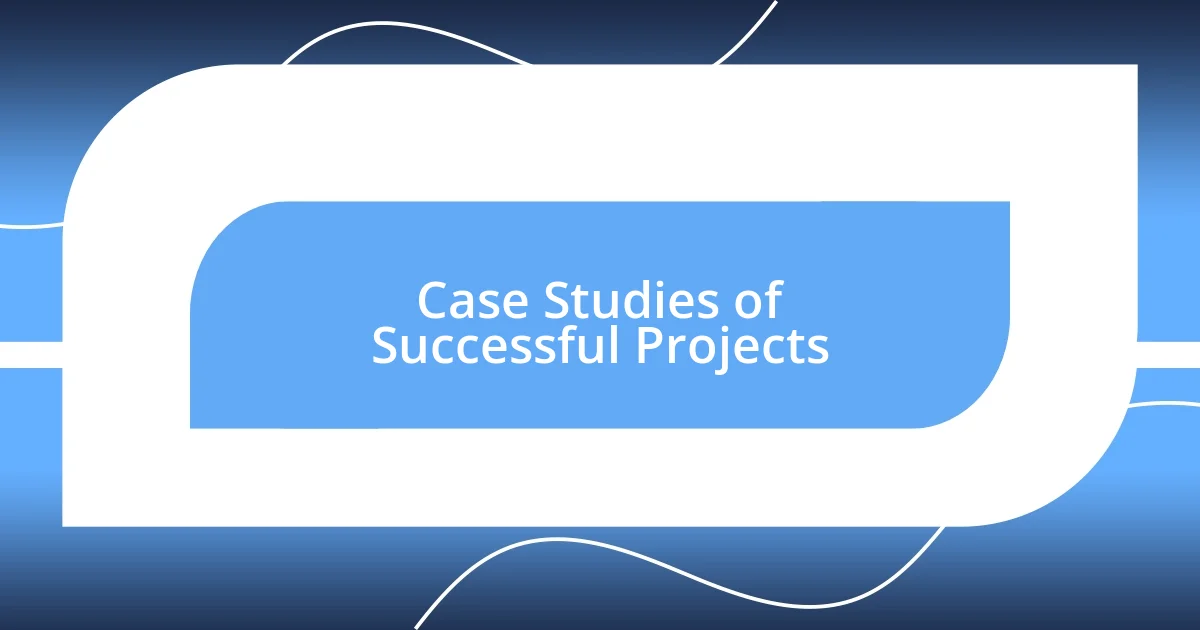
Case Studies of Successful Projects
In one remarkable project, we reimagined a public transportation app, focusing on accessibility for users with visual impairments. During testing, I watched as a user confidently navigated the app using only voice commands. The pride in their voice was undeniable, making me realize how technology, when designed thoughtfully, can empower rather than hinder. Have you ever considered how impactful it is to truly listen to what users need?
Another case I think of is when we redesigned the online format of a community service website. We incorporated adjustable contrast settings and text resizing options based on user feedback. It was enlightening to see how these simple tweaks enabled a senior user, who had previously struggled with the site, to independently book appointments for essential services. I still remember how her eyes sparkled with newfound independence—an emotional reminder of why accessibility matters.
In a recent educational platform project, we engaged differently-abled students in our design discussions. One student shared the frustration of navigating traditional learning tools that didn’t cater to diverse learning styles. Embedding their feedback not only improved our design but also created a sense of ownership among users. It made me think: how often do we invite our end-users into the conversation? By doing so, we don’t just create interfaces; we cultivate a community.














