Key takeaways:
- Visual hierarchy is vital for effective design, guiding viewer attention and improving usability through elements like color, size, and spacing.
- Key design principles—contrast, alignment, repetition, balance, and whitespace—enhance visual appeal and deepen audience connection.
- Testing techniques such as A/B testing, heat mapping, and user feedback are crucial for assessing and refining visual hierarchy effectiveness.
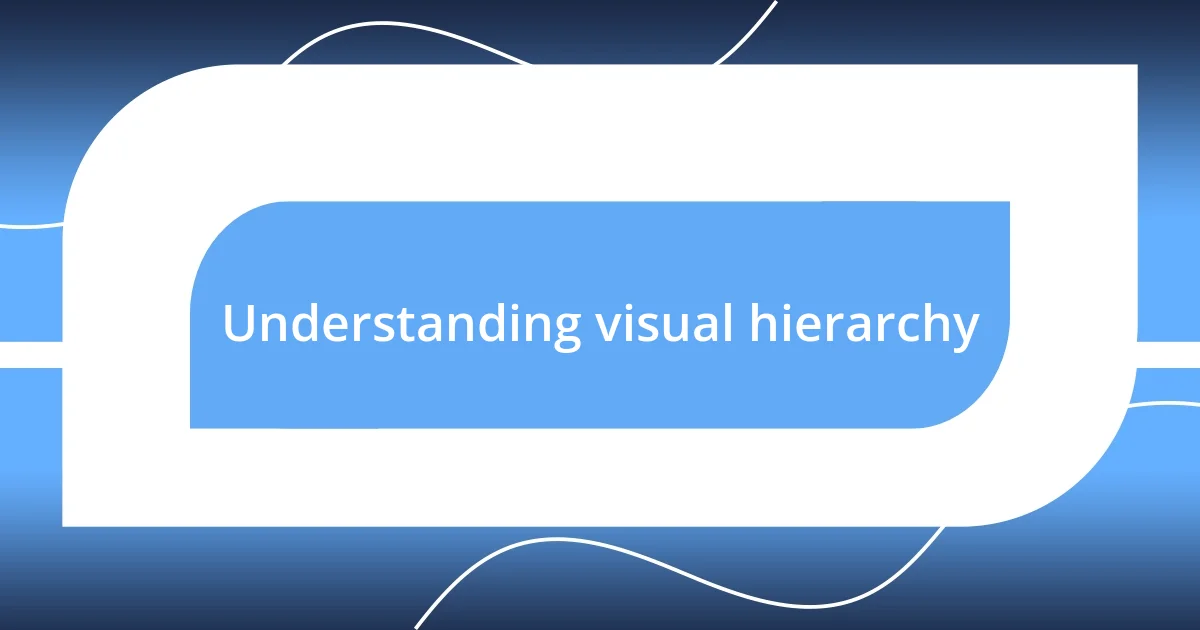
Understanding visual hierarchy
Visual hierarchy is a crucial design principle that helps guide the viewer’s eye and conveys information effectively. I often find myself drawn to designs that create a clear path for my attention, making it almost effortless to absorb the content. Have you ever noticed how your gaze instinctively moves from one element to another? That’s the power of visual hierarchy in action.
When I first dabbled in graphic design, I was surprised at how much emphasis one color or size could place on an element. I remember creating a simple flyer, using a bold font for the title and a softer shade for the body text. The difference was remarkable; it not only directed the reader’s focus but also evoked a certain mood. Isn’t it fascinating how our choices can influence feelings and perceptions through something as simple as size and color?
Understanding visual hierarchy goes beyond aesthetics; it impacts usability and comprehension too. During a project, I discovered that altering the alignment and spacing of elements significantly improved user navigation on a website. You might be wondering, why is this important? Well, when users can quickly find what they’re looking for, they’re more likely to engage with the content. It’s a win-win, creating a smoother experience both for the designer and the audience.
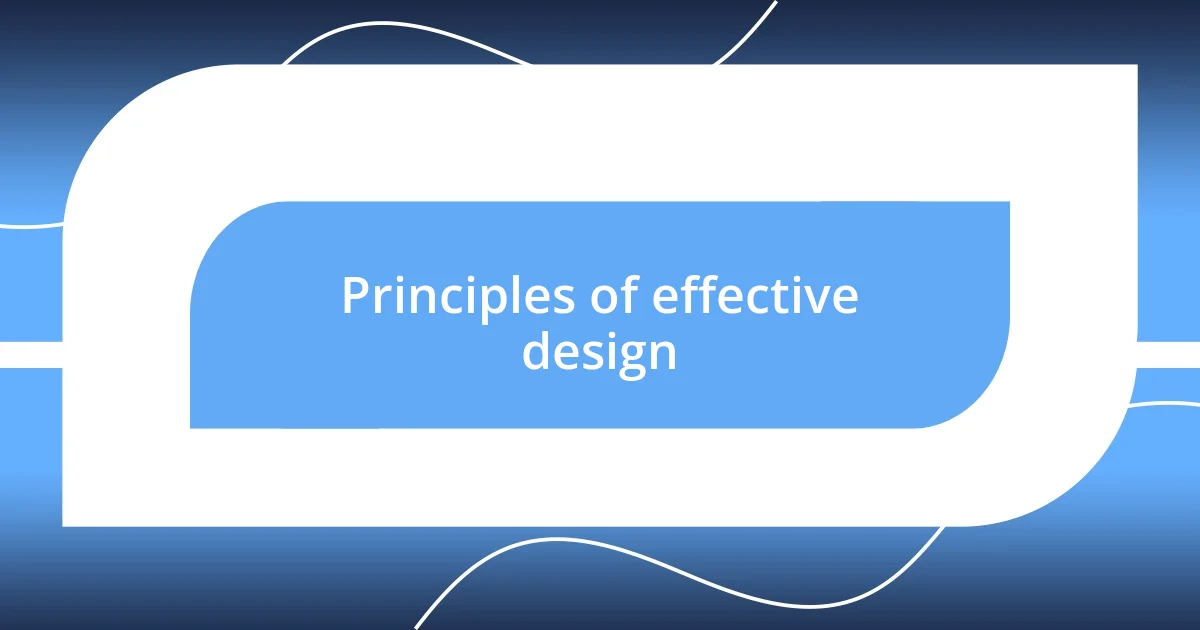
Principles of effective design
Effective design is grounded in several key principles that can elevate a project from good to exceptional. For instance, contrasts in color can draw attention to essential elements, while consistency in style is crucial for creating a cohesive experience. I recall a project where a drastic shift in color palette revitalized an otherwise mundane interface. It felt like transforming a bland room with a fresh coat of paint; the space became alive and inviting.
Here are some fundamental principles to consider:
- Contrast: Use differences in color, shape, or size to guide attention.
- Alignment: Keep elements neatly arranged to promote structure.
- Repetition: Create familiarity through consistent use of colors and fonts.
- Balance: Distribute visual weight evenly for an appealing layout.
- Whitespace: Allow breathing room around elements to prevent clutter.
These principles not only enhance visual impact but also foster a deeper connection with the audience. Just like curating an engaging conversation, every design choice speaks to your viewer, offering them a glimpse into your intentions and creativity.

Importance of contrast in design
The importance of contrast in design cannot be overstated. Contrast helps elements to stand out, making it easier for the viewer to decipher content quickly. I recently redesigned a client’s website, and one of the most impactful changes was using a dark background with light text. The result? Visitors could read articles with ease, and I could almost feel their appreciation through the feedback I received. How can something so simple make such a significant difference?
When I think about contrast, I recall my experience creating marketing materials for an event. The first draft was somewhat lackluster, as the colors blended together. It wasn’t until I introduced bold splashes of color against muted tones that the design sprang to life! Suddenly, the important details jumped off the page, catching the eye instantly. This experience reinforced for me that contrast isn’t just a design technique; it’s a powerful storytelling tool. It allows the time-sensitive information to grab attention amidst a sea of visuals.
Moreover, without adequate contrast, designs can become chaotic and overwhelming. During a workshop, I observed participants struggle to engage with projects that lacked effective color differentiation. It reminded me that contrast helps create visual order and hierarchy. In the end, helping clients to understand this aspect has not only enhanced my work but also transformed how they approach their designs. Isn’t it exciting to witness the evolution of a concept that seems so basic yet carries profound implications?
| Aspect | Clear Contrast | Poor Contrast |
|---|---|---|
| Readability | High; text easily legible | Low; words blend into background |
| Visual Appeal | Engaging; elements pop | Flat; designs feel monotonous |
| User Attention | Guided; focus directed to key areas | Distracted; viewers may miss important info |
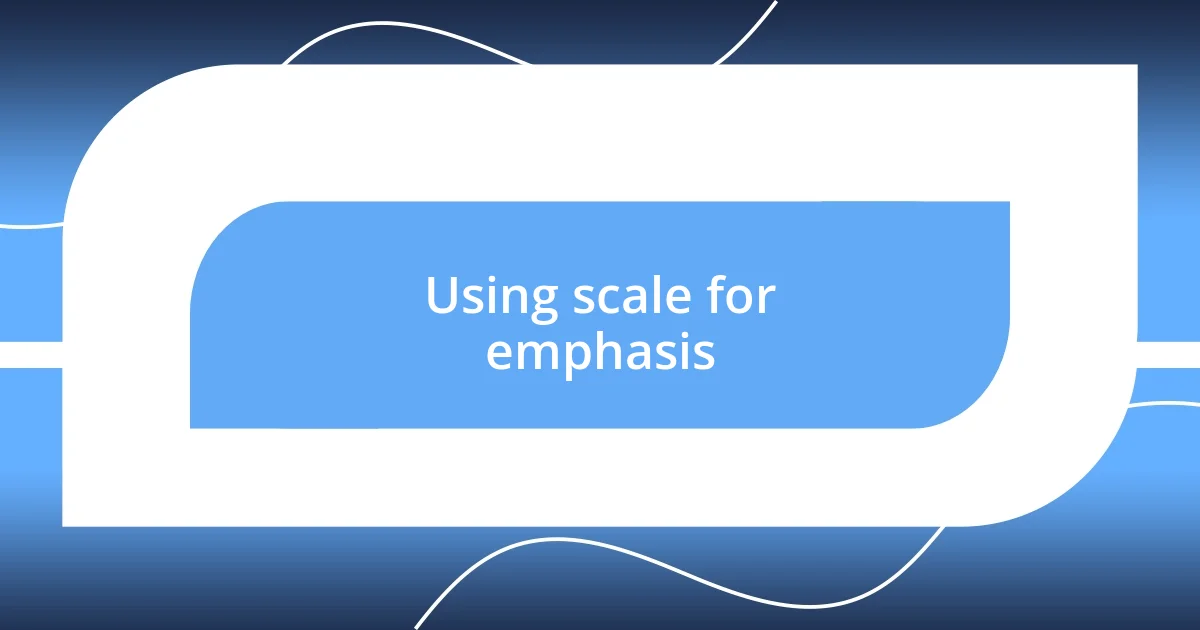
Using scale for emphasis
One of the most powerful tools in design is scale. I remember a project where I opted to use a larger font for a call-to-action button. The increase in size didn’t just grab attention; it pushed the urgency of the message. It made me wonder—how often do we overlook this simple yet impactful technique? The difference in visual emphasis was immediate and effective, guiding users exactly where I wanted them to go.
In my experience, utilizing scale doesn’t always require bold changes. Sometimes, a subtle tweak can create a significant impact. For instance, when I adjusted a subtitle’s size to be 50% larger than the body text, it transformed the layout’s narrative. The subtitle practically jumped off the page, prompting readers to engage with the content. It was a reminder that even small shifts can lead to a refined clarity in communication.
Additionally, scale can evoke emotions and create a hierarchy that resonates with the viewer. When designing a poster, I chose to make the main headline enormous while keeping supporting text smaller. This not only drew the eye but also invoked a sense of importance around the main message. I often think about how such choices shape perceptions—what if that headline was the last thing someone saw before making a purchase decision? Ultimately, using scale effectively allows us to guide thoughts and feelings, crafting a visual journey for the audience.

Typography’s role in visual hierarchy
When I reflect on typography’s role in visual hierarchy, I can’t help but remember a time when I experimented with font choices for a client’s branding. I swapped out a standard serif font for a unique, modern typeface that carried a fresh vibe. The reaction was immediate. People felt the brand’s personality resonating through those letters. Have you ever noticed how a font can alter the entire mood of a message? It’s fascinating how the right typeface can evoke emotions, drawing the reader in before they even absorb the content.
Furthermore, I’ve found that font size and weight play crucial roles in guiding the viewer’s attention. During a recent website overhaul, I emphasized headlines with a bold weight while keeping body text lighter. The contrast was striking. I saw users immediately gravitate toward the headers, effortlessly navigating through the site. Isn’t it incredible how a simple change can enhance clarity? Typography isn’t just about looking good; it’s about crafting an experience that makes information accessible and engaging.
Lastly, I find that line spacing, or leading, often gets overlooked. In one instance, I adjusted the leading for a book layout. The previous tight spacing made the text feel cramped and uninviting, but opening it up provided breathing room. This adjustment transformed the reading experience—suddenly, readers could flow through the pages without feeling overwhelmed. Have you ever felt that split-second pause while reading a dense block of text? It’s moments like these that remind me typography is more than artistry; it’s the backbone of effective communication in design.
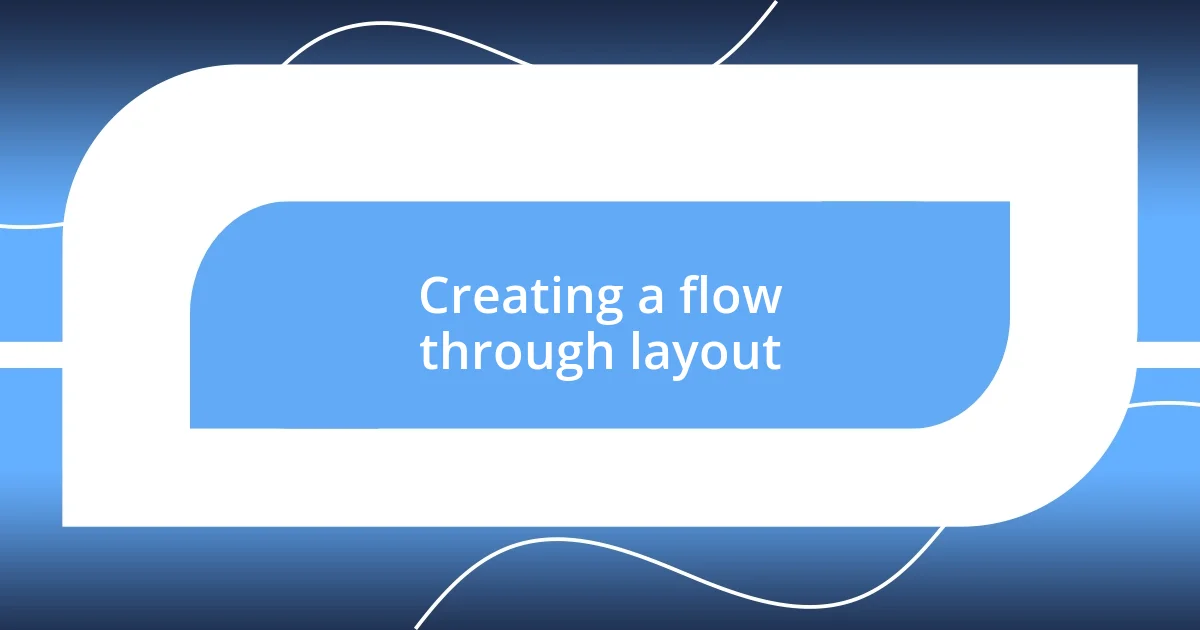
Creating a flow through layout
Creating a flow through layout is essential for guiding your audience’s experience. I recall working on a digital magazine layout where I carefully arranged articles and images to create a visual journey. Each piece flowed into the next, ensuring readers didn’t just skim but felt compelled to engage. Have you ever found yourself lost in a well-organized layout? That sense of ease is the magic we aim to cultivate.
In my design process, I often pay close attention to how elements interact. For example, when designing a website, I strategically placed contrasting colors and shapes to lead the eye from one section to another. I find that using natural breaks—like white space—can provide a breath of fresh air, allowing users to digest information without feeling overwhelmed. It’s amazing how intuitive design can create a rhythm—like a dance that invites the viewer along.
Sometimes, adding subtle guiding lines can enhance the flow, directing attention smoothly across a layout. I once worked on an infographic, where I incorporated arrows that nudged the viewer along a path of information. It transformed a potentially cluttered presentation into a story that unfolded beautifully. Have you ever seen a design that just flows? That’s the goal: creating a seamless experience that resonates long after the viewer has moved on.
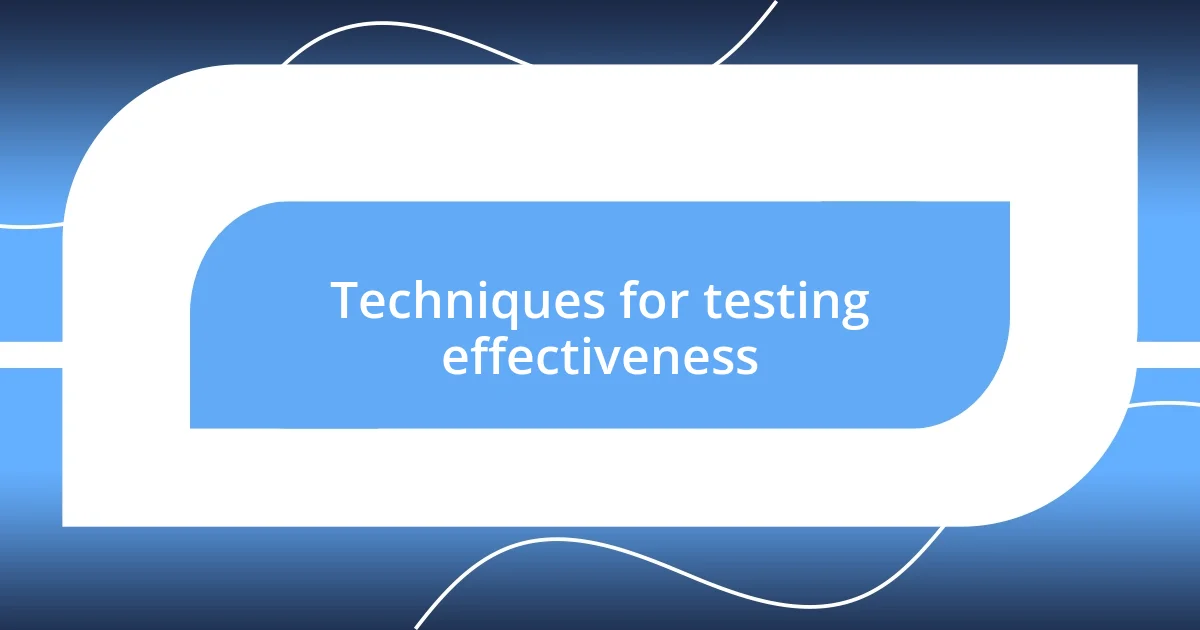
Techniques for testing effectiveness
Testing the effectiveness of visual hierarchy can be quite revealing. I remember conducting A/B tests on a landing page where I changed button colors and size. The results were eye-opening; a vibrant orange button outperformed its muted counterpart by over 30% in conversions. Have you ever wondered how small adjustments can significantly alter user behavior? It’s like a light switch flicking on—suddenly, everything feels right.
Another technique I often use is heat mapping. I once employed this tool on an e-commerce site to see where users clicked most frequently. The insights were fascinating! It turned out that a larger call-to-action button was often overlooked due to its placement near complex product images. Isn’t it intriguing how visual clutter can distract from even the most appealing offers? With those insights in hand, I was able to reconfigure the layout for better clarity and engagement.
Lastly, gathering user feedback through surveys has been invaluable in assessing visual hierarchy. I once asked users about their experiences navigating a newly launched app. The feedback highlighted areas of confusion, particularly in the feature placements. It made me realize how essential direct input is in the design process. Have you considered how much your audience can teach you about their preferences? Listening to their voices ensures that our designs meet their needs effectively.














