Key takeaways:
- The significance of user feedback in app testing is paramount; understanding actual user experiences helps refine the app’s interface and functionality.
- Choosing a diverse range of devices for testing is essential to capture varying user demographics and performance across different platforms and operating systems.
- Maintaining thorough documentation and analysis of testing results fosters collaboration and enhances problem-solving, ultimately improving the app’s user experience.
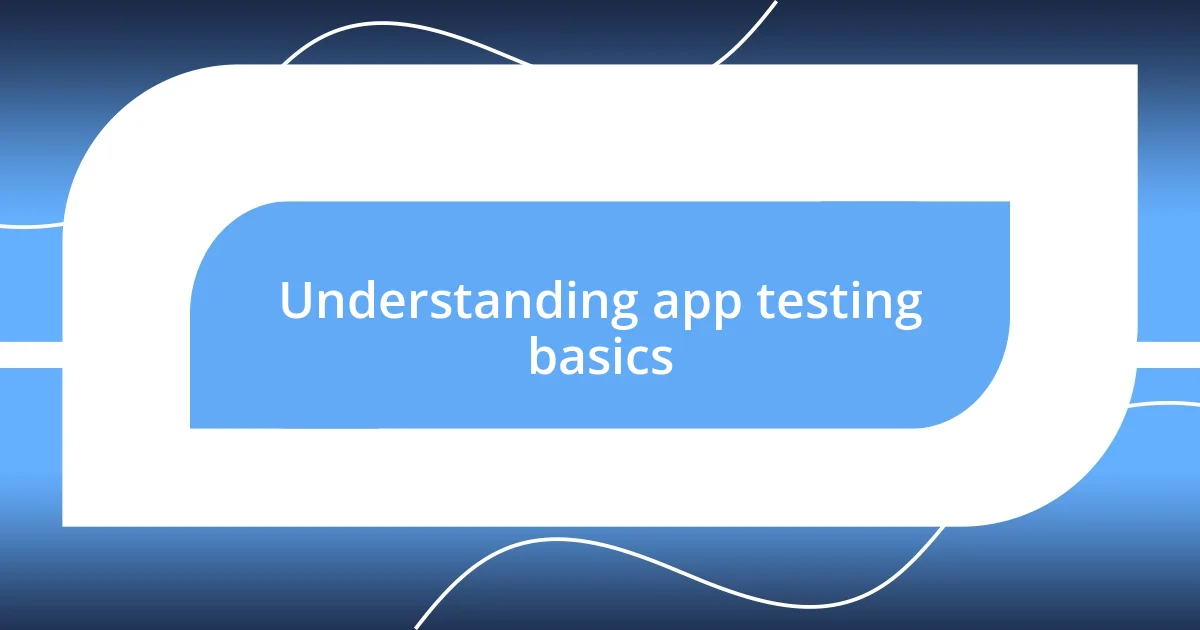
Understanding app testing basics
When I first dove into app testing, I was overwhelmed by the sheer variety of tests available. There are functional tests to ensure the app works as intended, performance tests that check speed and reliability, and usability tests that look at the user experience. Has there ever been a moment for you when something just didn’t feel right? That’s usually a sign that deeper testing is needed.
One particular experience stands out in my mind—testing an app I thought was flawless. I remember watching users fumble through the interface, and it hit me: what I viewed as intuitive was completely disorienting for them. This stark realization underscored for me the importance of user feedback. Without it, you’re essentially flying blind.
In my journey, I learned that successful app testing isn’t just about finding bugs or ensuring features function; it’s about creating an experience that resonates with users. Every element of testing has a purpose, from ensuring compatibility across devices to understanding how different users interact with the app. Isn’t it fascinating to think of app testing as a bridge connecting developers’ visions with real-world user experiences?
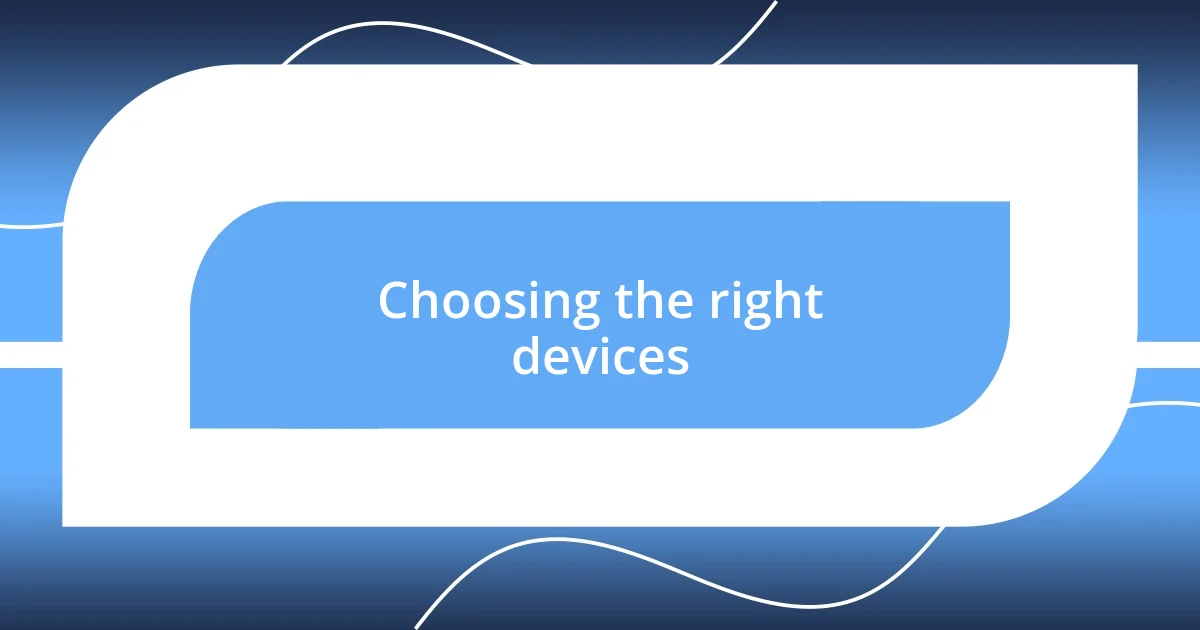
Choosing the right devices
Choosing the right devices is a critical step in any app testing strategy. From my experience, the variety of devices available can make this choice quite daunting. I remember once focusing solely on high-end devices, only to discover later that the app crashed on an older model that many users relied on—what an eye-opener! It taught me that the demographics of the user base should heavily influence my device selections.
As I progressed, I realized that operating system diversity is equally important. Each OS, like Android and iOS, has its quirks that affect how an app performs. For instance, I found that an app might run smoothly on iOS but exhibit lagging issues on certain Android versions, even with the same hardware specs. Given that different users prefer different devices, it’s essential to include them all in the testing process to truly capture the app’s performance across the board.
To make informed decisions, I started developing a checklist that weighs the relevance of different devices. My approach now involves balancing the latest models with older, widely-used versions. This combination allows me to gain comprehensive insights. However, it’s also important to reflect on user feedback regularly; what devices are they using? Tailoring my testing devices to match actual user scenarios has made a significant difference in my testing outcomes.
| Device Type | Considerations |
|---|---|
| High-end Smartphones | Performance Testing |
| Mid-range Smartphones | User Experience Variety |
| Older Smartphones | Compatibility Issues |
| Tablets | Interface Adaptability |
| Wearable Devices | Extended Functionality |
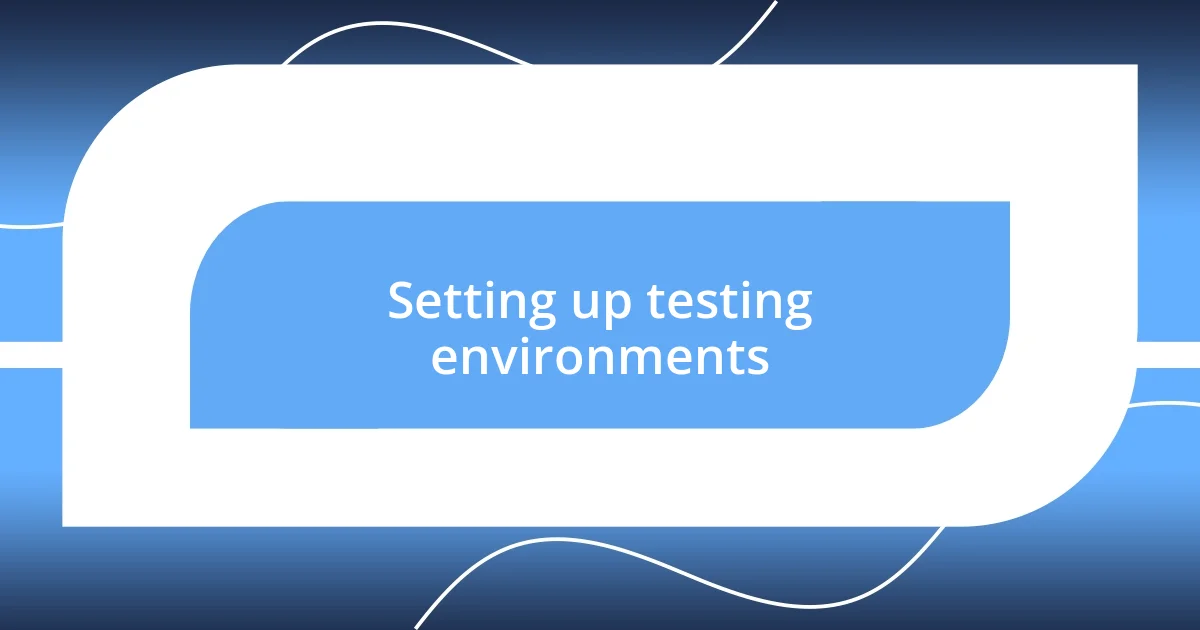
Setting up testing environments
Setting up a testing environment can often be an overlooked aspect of app testing but is crucial for ensuring accurate results. I recall one instance where I rushed through environment setup, thinking it wouldn’t make much of a difference. But when discrepancies arose in performance, I realized I’d skipped essential configurations. A well-organized environment allows for consistent testing conditions, which ultimately leads to more reliable outcomes.
To streamline the process, I now focus on several key components:
- Device Emulators: Using emulators for preliminary testing helps simulate various devices without the need for physical hardware.
- Network Conditions: Setting up different network environments can help assess app performance under varying conditions, like 3G, 4G, and Wi-Fi.
- User Permissions: Allowing access control setups mirrors real-world scenarios where users manage permissions for app features.
- Test Data Management: Organizing test data is vital; it ensures that tests run smoothly and reliably while accurately reflecting user behavior.
- Version Control: Maintaining clear version control helps track changes and identify potential issues stemming from recent updates.
By having these elements in place, I’ve found my tests yield invaluable insights that pave the way for enhanced user experiences. Setting the stage correctly fosters a rich testing environment where every aspect contributes to a clearer understanding of the app’s functionality.
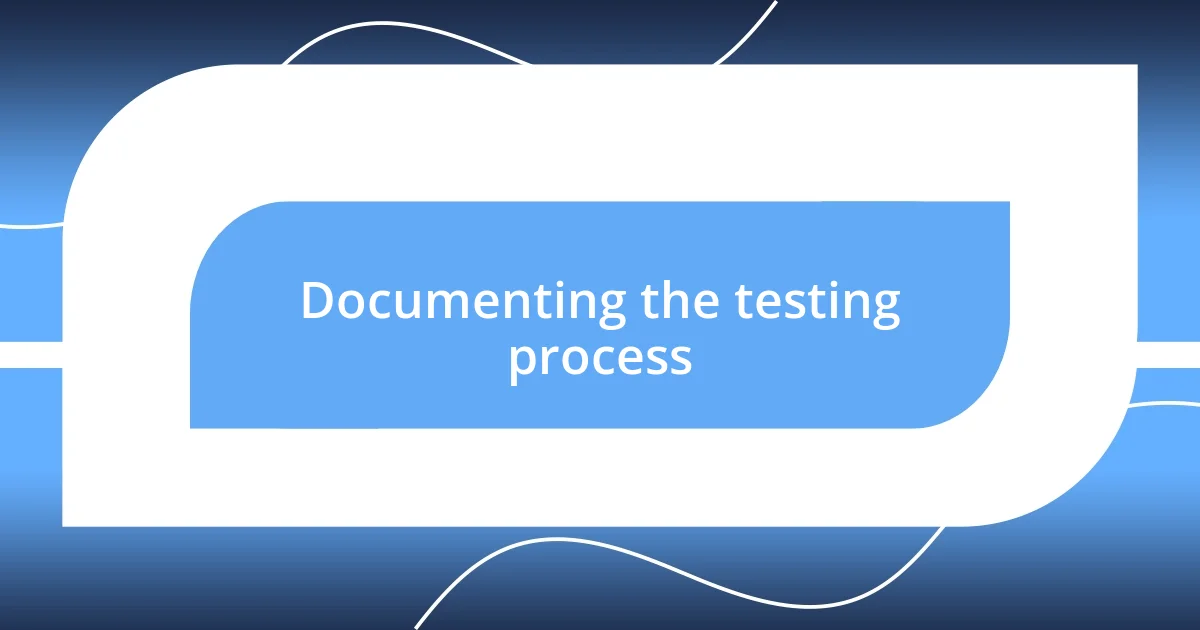
Documenting the testing process
Documenting the testing process is something I’ve come to see as a cornerstone of effective app evaluation. I remember the early days when I would run tests and think, “I’ll remember this,” only to forget crucial details later. Now, I meticulously document each test session, including device specifications, software versions, and specific bugs encountered. This not only creates a valuable resource for revisiting findings but also helps facilitate discussions with my team about potential fixes.
As I moved along in my testing journey, I discovered that having a structured documentation format is critical. I’ve created templates that include sections for test objectives, steps taken, and outcomes. This approach has made discussions with developers much more productive. Instead of vague feedback, I can say, “On device X running OS Y, the app crashed when I tapped on button A, and here are the specific error logs.” It’s remarkably empowering to present data-driven insights—especially when everyone’s on the same page.
Engaging in this documentation process also provides me with a reflective space. By going back over past issues, I can see patterns emerge, almost like connecting the dots. There are moments when I laugh out loud at my earlier misunderstandings; they remind me how much I’ve grown. Perhaps you’ve felt the same, where every little note provides a window into your evolution as a tester. Wouldn’t you agree that each documented instance sharpens the way we perceive the apps we work with? It’s a continual learning curve that enriches our skills and the user experience we ultimately aim to improve.
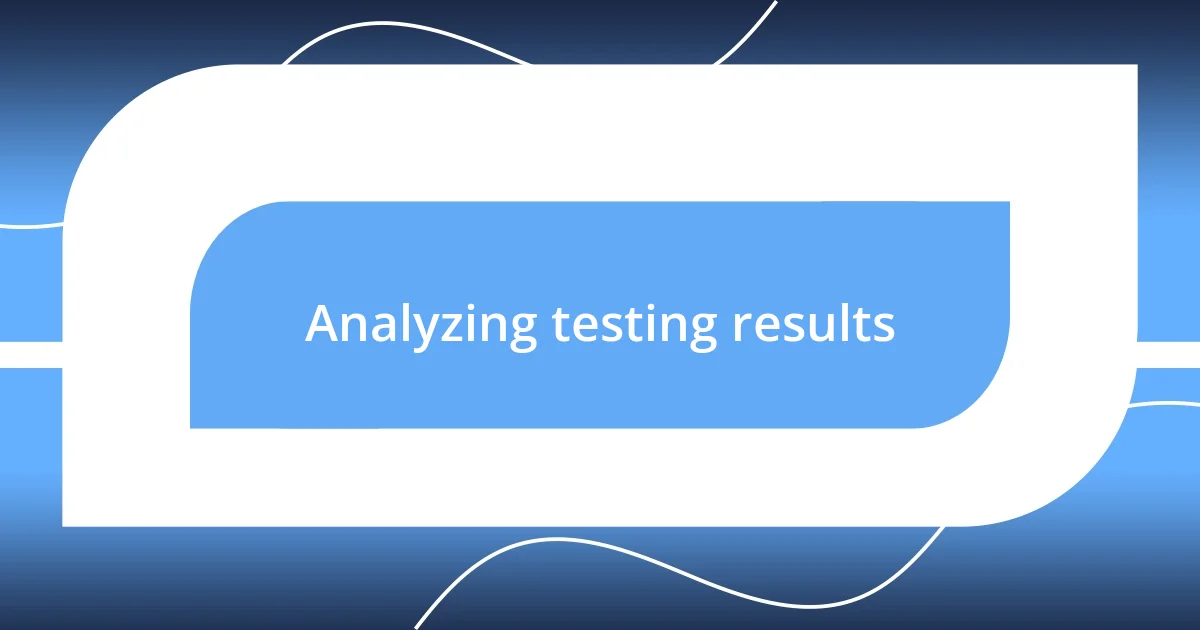
Analyzing testing results
Analyzing testing results is where the magic happens. After completing a series of tests, I often find myself poring over the data with a mix of excitement and skepticism. I remember one time when a seemingly perfect result turned out to be misleading because I hadn’t considered the varying conditions during testing. It’s vital to look deeper, asking myself: Are these results genuine reflections of user experience, or simply a fluke? This critical analysis draws me closer to understanding the app’s real-world performance.
As I sift through the results, I often categorize them into actionable insights. I’ve developed a habit of highlighting areas that need improvement versus those that excel. For instance, after testing an app’s loading speed on different devices, I noticed that one model took significantly longer, which led to me diagnosing a specific compatibility issue. That moment stood out to me because it re-emphasized how every detail matters. Does the app’s responsiveness correlate with user satisfaction? Absolutely. Therefore, I always prioritize results that resonate with expected user interactions.
Moreover, I find that sharing these analyses with my team transforms our approach to fixing issues. I vividly recall presenting a detailed report on user feedback regarding a feature that many found confusing. The discussion that followed was enlightening! We brainstormed countless ways to enhance usability, which not only rejuvenated the app’s interface but also invigorated our teamwork. Have you ever felt that buzz of creativity during a collaborative moment? That’s the beauty of analyzing results—it’s not just about numbers; it’s about unlocking potential, fostering collaboration, and ultimately refining the user experience.
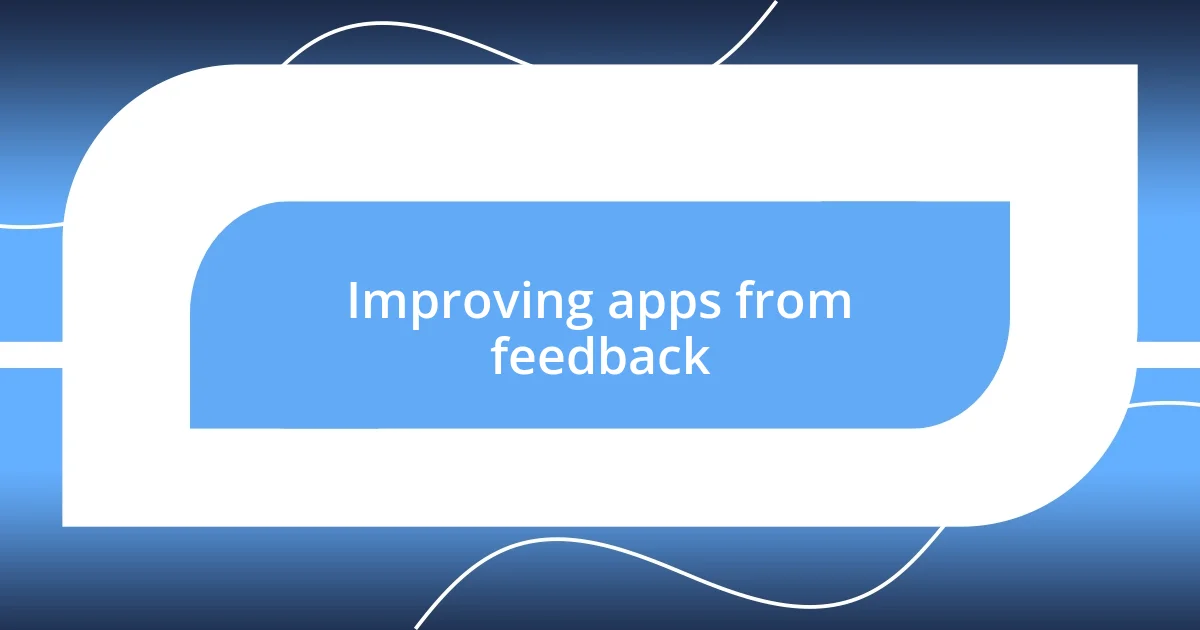
Improving apps from feedback
Feedback is the lifeblood of improving any app. I still remember the first time I integrated user feedback into my testing process. An early beta version of an app I was working on was met with overwhelming feedback about its confusing navigation. Initially, I felt defensive, thinking, “But it’s clear to me!” Yet, as I dug deeper into the feedback, I realized how crucial it was to step into the users’ shoes. That revelation transformed my approach—it wasn’t just about what I thought was intuitive, but what truly resonated with the users.
During those feedback sessions, I started to see patterns emerge. For instance, a recurring comment mentioned the app’s font size being too small. I began creating mock-ups with larger text, and after conducting another round of tests, the improvement in user satisfaction was palpable. I still recall the joy I felt seeing users breeze through the app without squinting at their screens. Have you ever had that moment when a simple change made a world of difference? It’s in these small tweaks that the true art of app improvement lies. Each piece of feedback is not just a critique; it’s a golden opportunity to refine and enhance user experiences.
Additionally, I swiftly learned the importance of applying feedback respectfully and constructively. There was a time when a user expressed frustration with a feature, calling it “pointless.” At first, I was tempted to brush it off, thinking they just didn’t understand. However, I decided to approach it differently. Instead, I reached out to users for clarification—turns out, their insights led to significant updates that improved functionality. This experience taught me a valuable lesson: engaging with feedback, rather than reacting defensively, can turn challenges into triumphs. Isn’t it fascinating how listening can transform mere criticism into valuable collaboration?
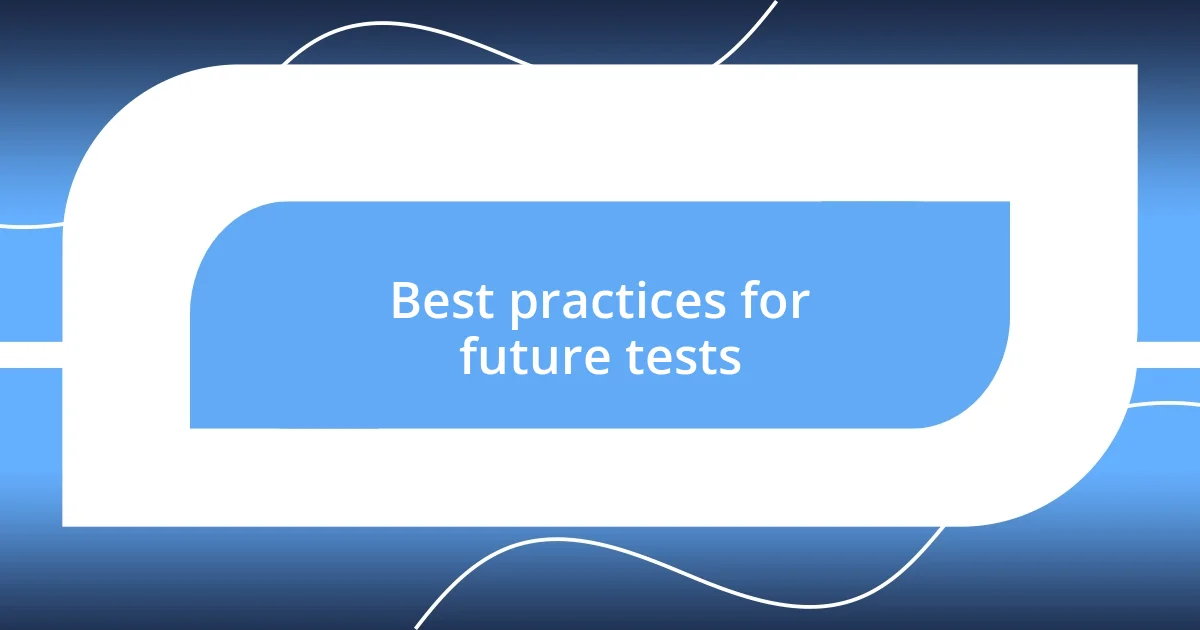
Best practices for future tests
When it comes to testing apps, I’ve learned that defining clear objectives from the get-go is essential. During one of my earlier testing phases, I aimed to assess performance but forgot to clarify what metrics mattered most. The results were all over the place, causing confusion rather than clarity. Now, I take the time to outline specific goals for each round of testing. For example, is the focus on loading time, user engagement, or error rates? By zeroing in on these targets, I ensure every session is productive and aligned with user needs.
Documentation throughout the testing process also plays a significant role. I try to keep detailed notes on any issues encountered, as well as the context of each test. It’s surprising how often I return to look over these notes and find insights I’d previously overlooked. There was a time when I documented a strange glitch that happened only on a specific device; revisiting those notes later helped us nail down a compatibility fix that otherwise might have been lost in the shuffle. Have you ever wished you’d taken better notes on a project? Trust me, there’s tremendous value in this practice.
Finally, I prioritize adaptability. Apps are constantly evolving based on user needs and technology changes. I used to have a rigid testing schedule, but I found that this approach stifled innovation. Now, I embrace flexibility—if a new feature is deployed, I’m promptly adjusting my tests to fit. This willingness to pivot means I can be more responsive, which only enhances the final user experience. Have you noticed how staying open to change can lead to greater breakthroughs in your personal or professional life? Adapting wisely can truly be the key to success in app testing.














